Lazyman Supported NvChad Neovim Configurations
The following are Lazyman supported NvChad based Neovim configurations:
Install all Lazyman supported NvChad configurations with the command: lazyman -i nvchad
What is NvChad
NvChad is one of the most popular Neovim “distributions” along with LazyVim, LunarVim, and AstroNvim. These aren’t really distributions, they do not include Neovim, but that is what they are called. They are more accurately described as “Neovim configuration frameworks”. In most cases they provide some pre-configuration of plugins as well as an easy way to extend the base configuration. Note that NvChad, unlike other Neovim configuration distributions, is not a framework.
A Neovim configuration distribution can be of considerable assistance in managing the exploding Neovim plugin ecosystem, quickly and easily incorporating advanced features, and maintaining an up-to-date Neovim configuration.
NvChad is a neovim config written in lua aiming to provide a base configuration with very beautiful UI and blazing fast startuptime (around 0.02 secs ~ 0.07 secs). We tweak UI plugins such as telescope, nvim-tree, bufferline etc well to provide an aesthetic UI experience.
Lazy loading is done 93% of the time meaning that plugins will not be loaded by default, they will be loaded only when required also at specific commands, events etc. This lowers the startuptime and it was like 0.07~ secs tested on an old pentium machine 1.4ghz + 4gb ram & HDD.
NvChad isn’t a framework! It’s supposed to be used as a “base” config, so users can tweak the defaults well, and also remove the things they don’t like in the default config and build their config on top of it. Users can tweak the entire default config while staying in their custom config (lua/custom dir). This is the control center of the user’s config and gitignored so the users can stay up-to-date with NvChad’s latest config (main branch) while still controlling it with their chadrc (file that controls entire custom dir).
Features that distinguish NvChad include:
- Really great
base46plugin enables easy theme/colorscheme management - Includes an impressive mappings
cheatsheet uiplugin andnvim-colorizer
Read our overview and comparison of Neovim configuration distributions.
Showcase
See the Showcase section for screenshots.
UI related plugins used
Images (Click to expand!)
Nvim-tree.lua
Fast file tree: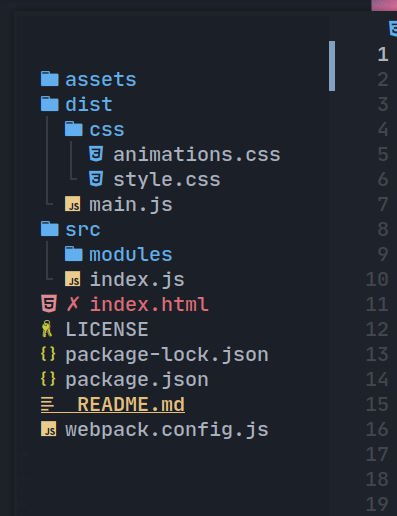
Telescope-nvim
A fuzzy file finder, picker, sorter, previewer and much more: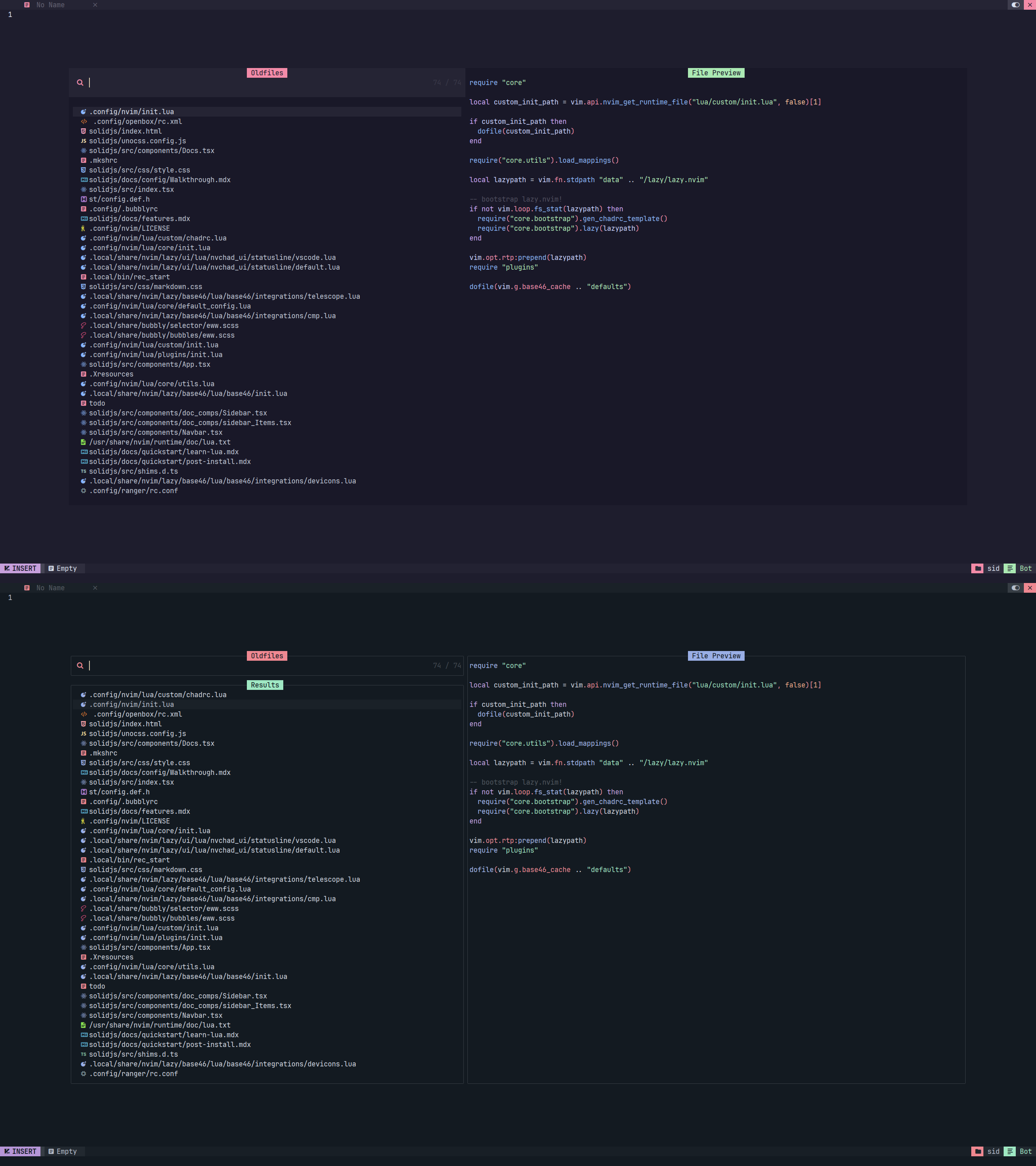
Their own statusline written from scratch
[NvChad UI](https://github.com/NvChad/ui){:target="_blank"}{:rel="noopener noreferrer"}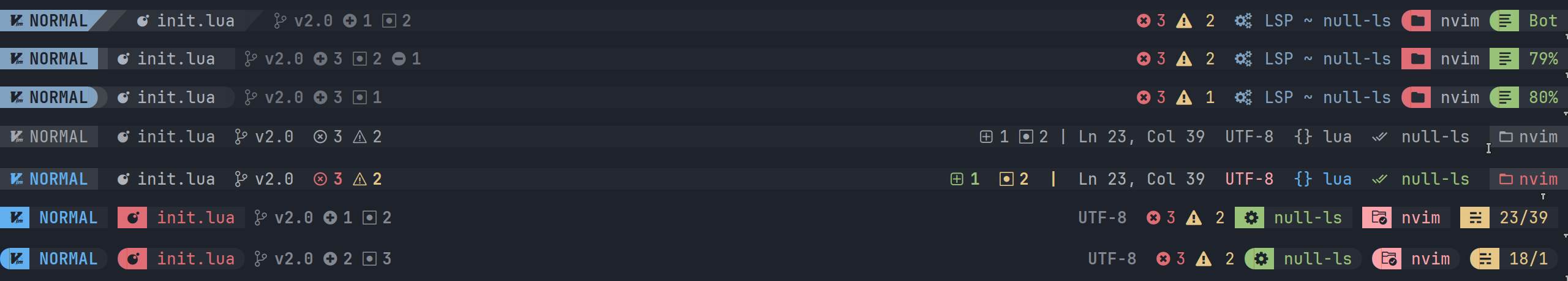
Tabufline (their own pertab bufferline)
 - Here's a [video](https://www.youtube.com/watch?v=V_9iJ96U_k8&ab_channel=siduck){:target="_blank"}{:rel="noopener noreferrer"} that showcases it.
- Here's a [video](https://www.youtube.com/watch?v=V_9iJ96U_k8&ab_channel=siduck){:target="_blank"}{:rel="noopener noreferrer"} that showcases it.NvCheatsheet ( their UI Plugin )
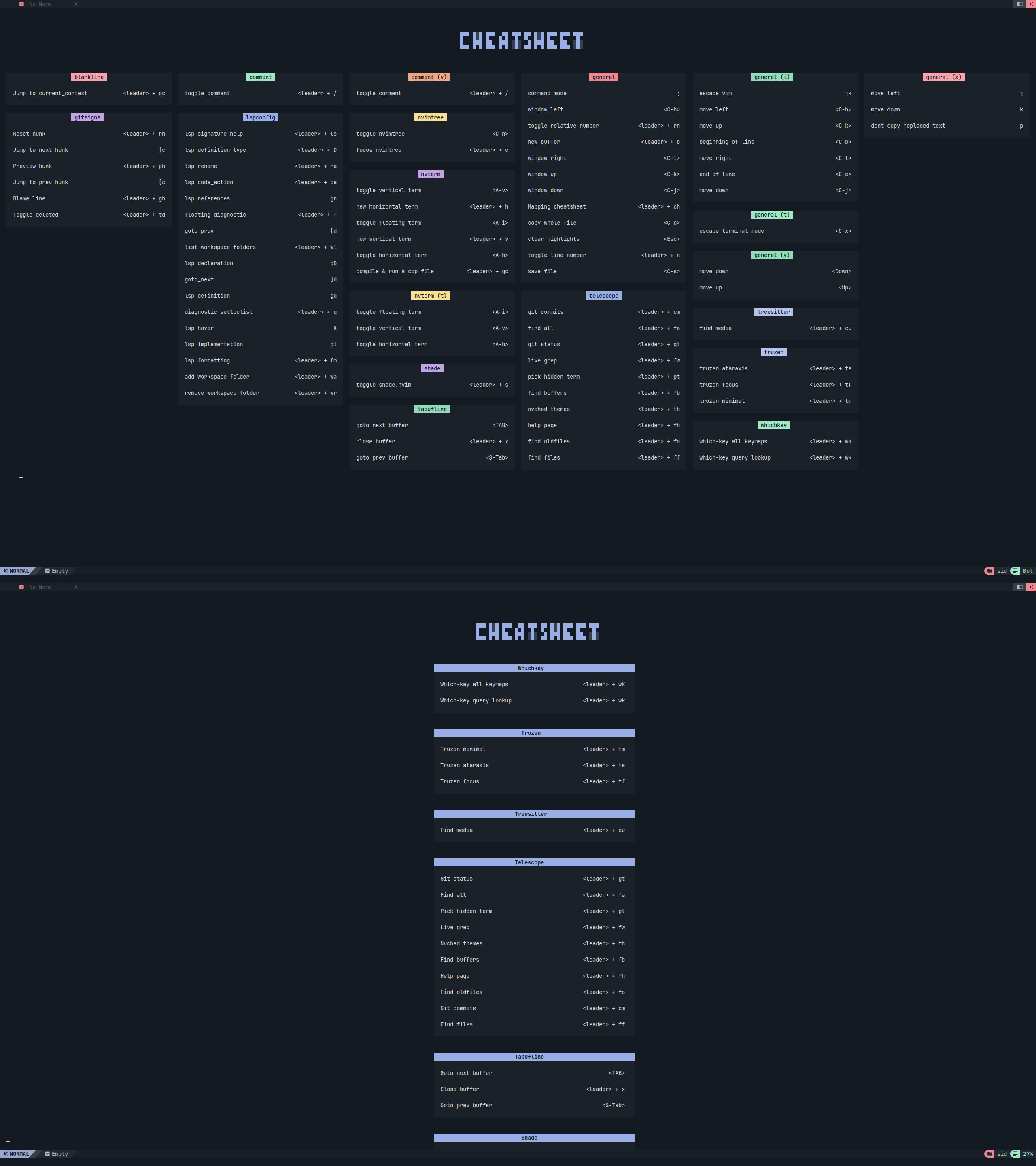
Plugins list
- Many beautiful themes, theme toggler by their base46 plugin
- Inbuilt terminal toggling & management with Nvterm
- NvChad updater, hide & unhide terminal buffers with NvChad extensions
- Lightweight & performant ui plugin with NvChad UI It provides statusline modules, tabufline ( tabs + buffer manager) , beautiful cheatsheets and much more!
- File navigation with nvim-tree.lua
- Beautiful and configurable icons with nvim-web-devicons
- Git diffs and more with gitsigns.nvim
- NeoVim Lsp configuration with nvim-lspconfig and mason.nvim
- Autocompletion with nvim-cmp
- File searching, previewing image and text files and more with telescope.nvim
- Syntax highlighting with nvim-treesitter
- Autoclosing braces and html tags with nvim-autopairs
- Indentlines with indent-blankline.nvim
- Useful snippets with friendly snippets plus LuaSnip
- Popup mappings keysheet whichkey.nvim