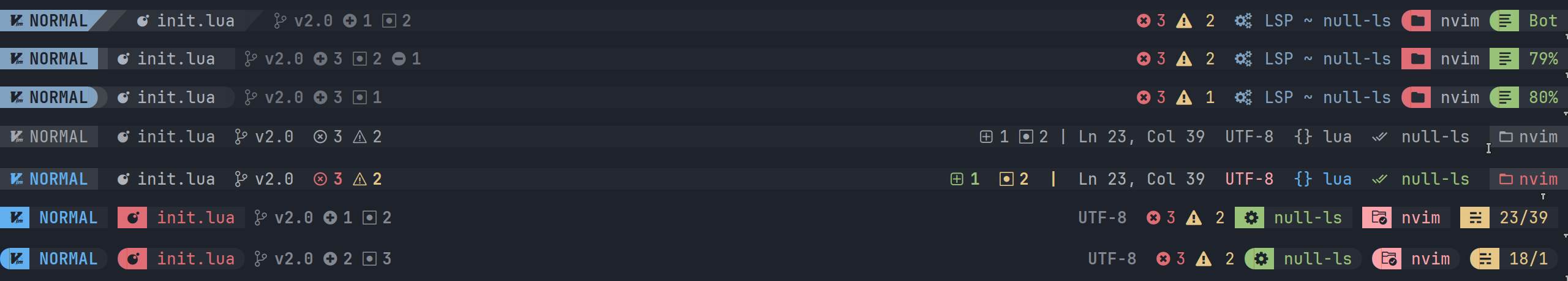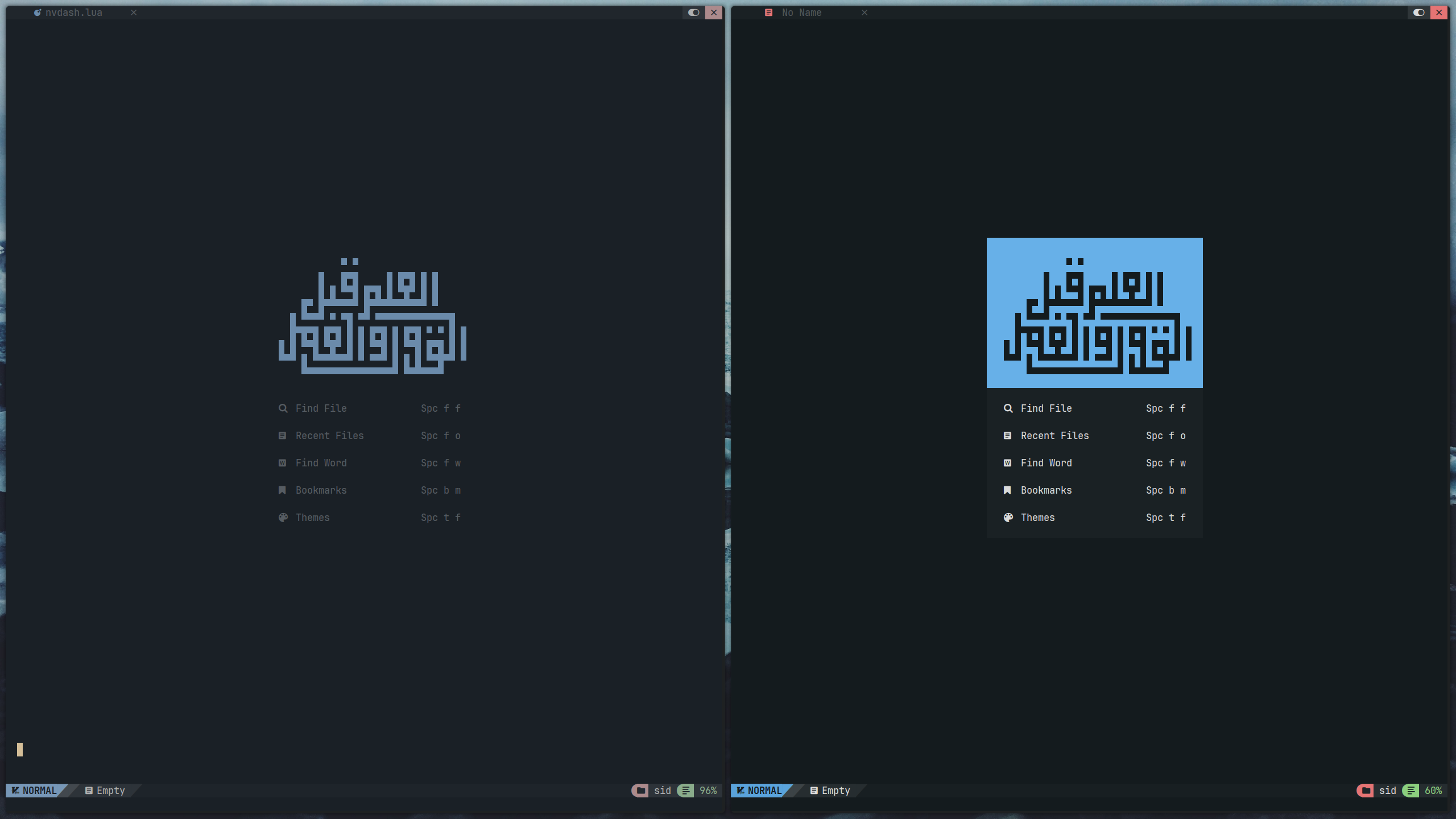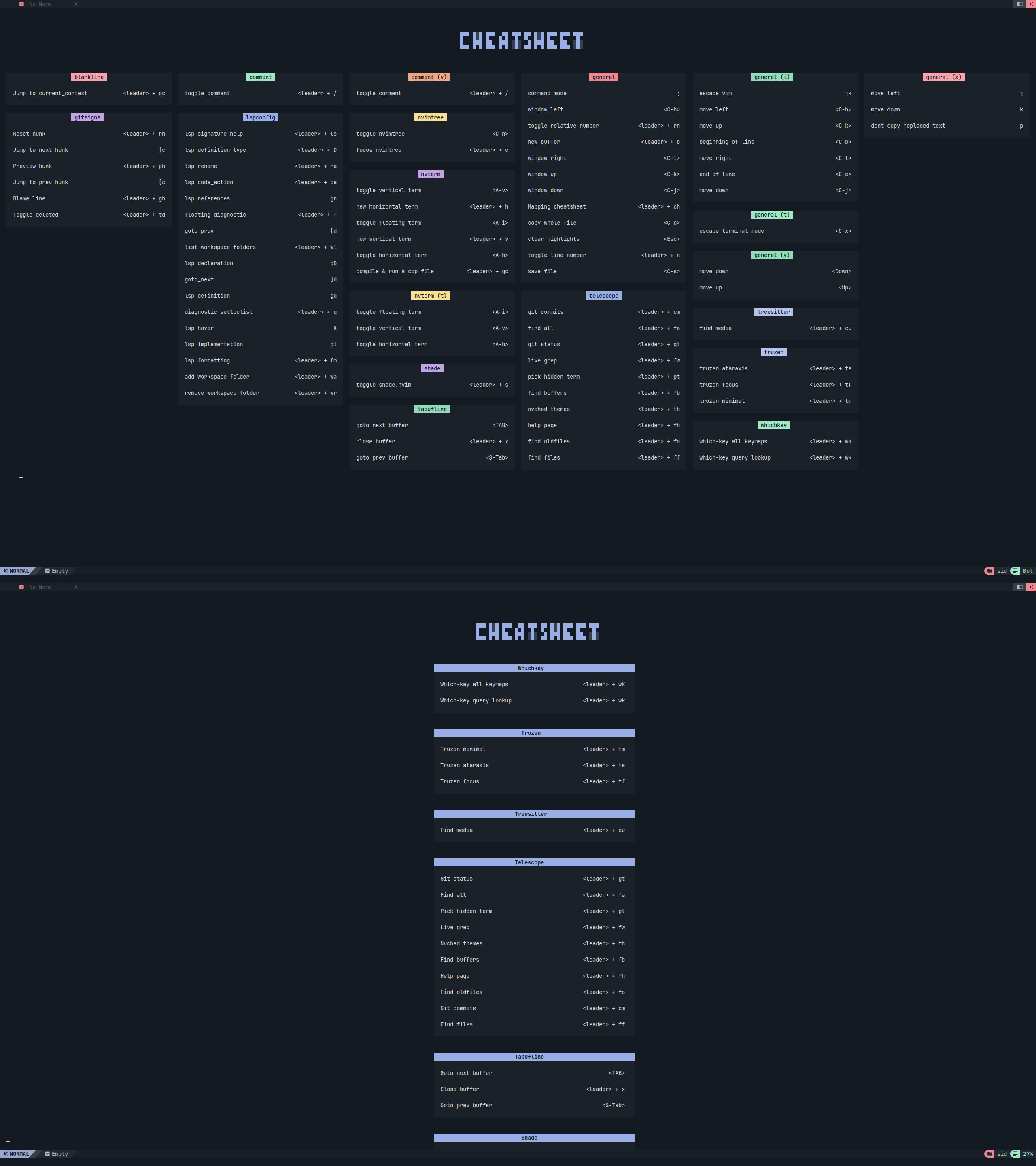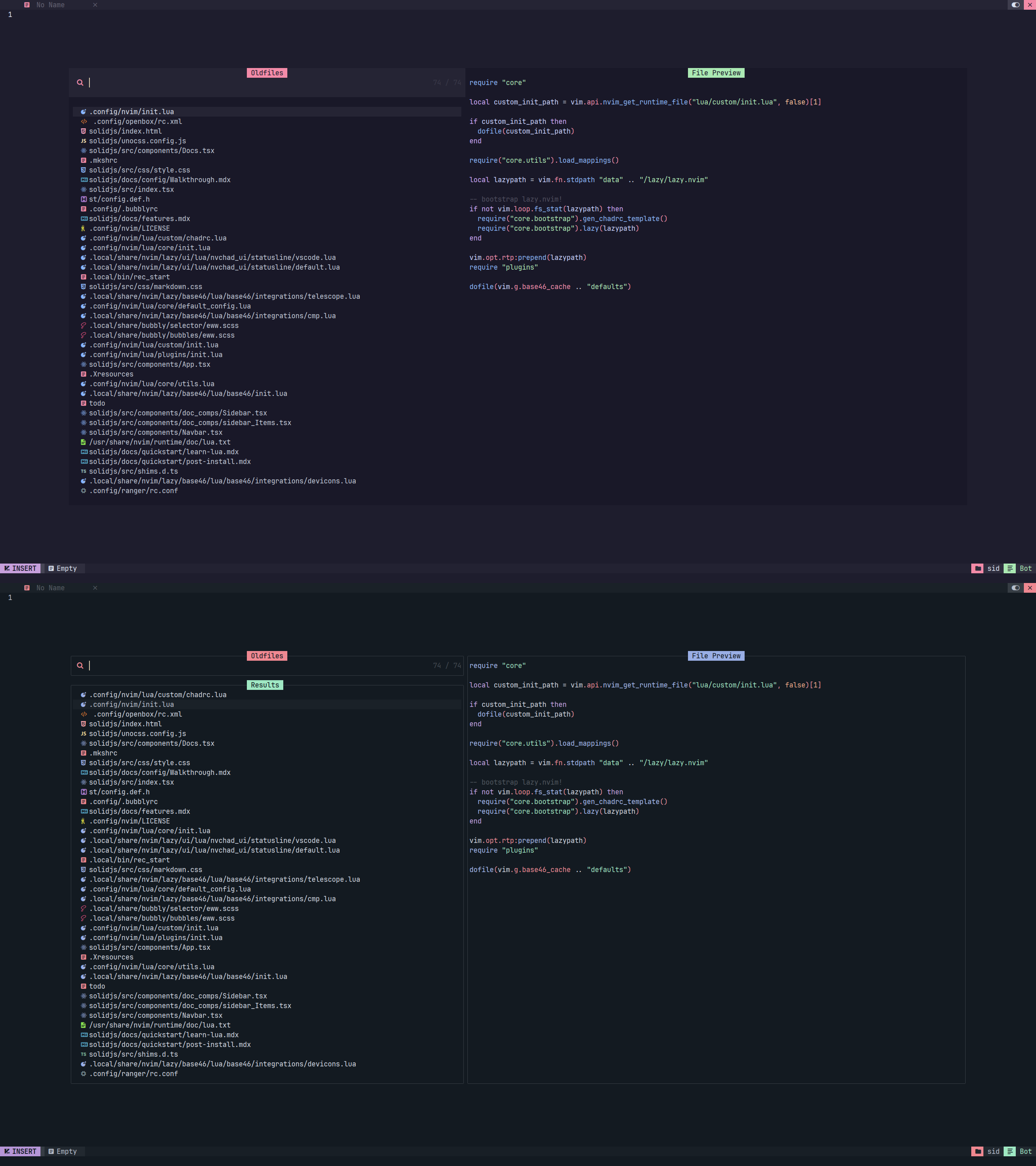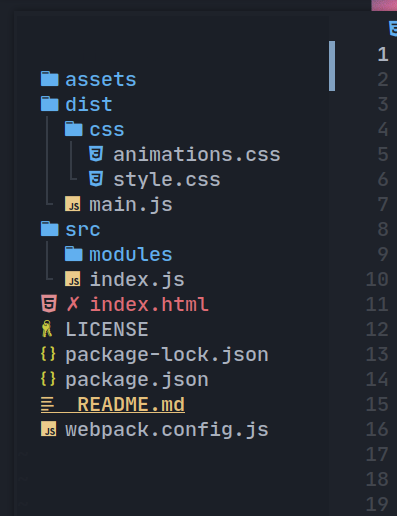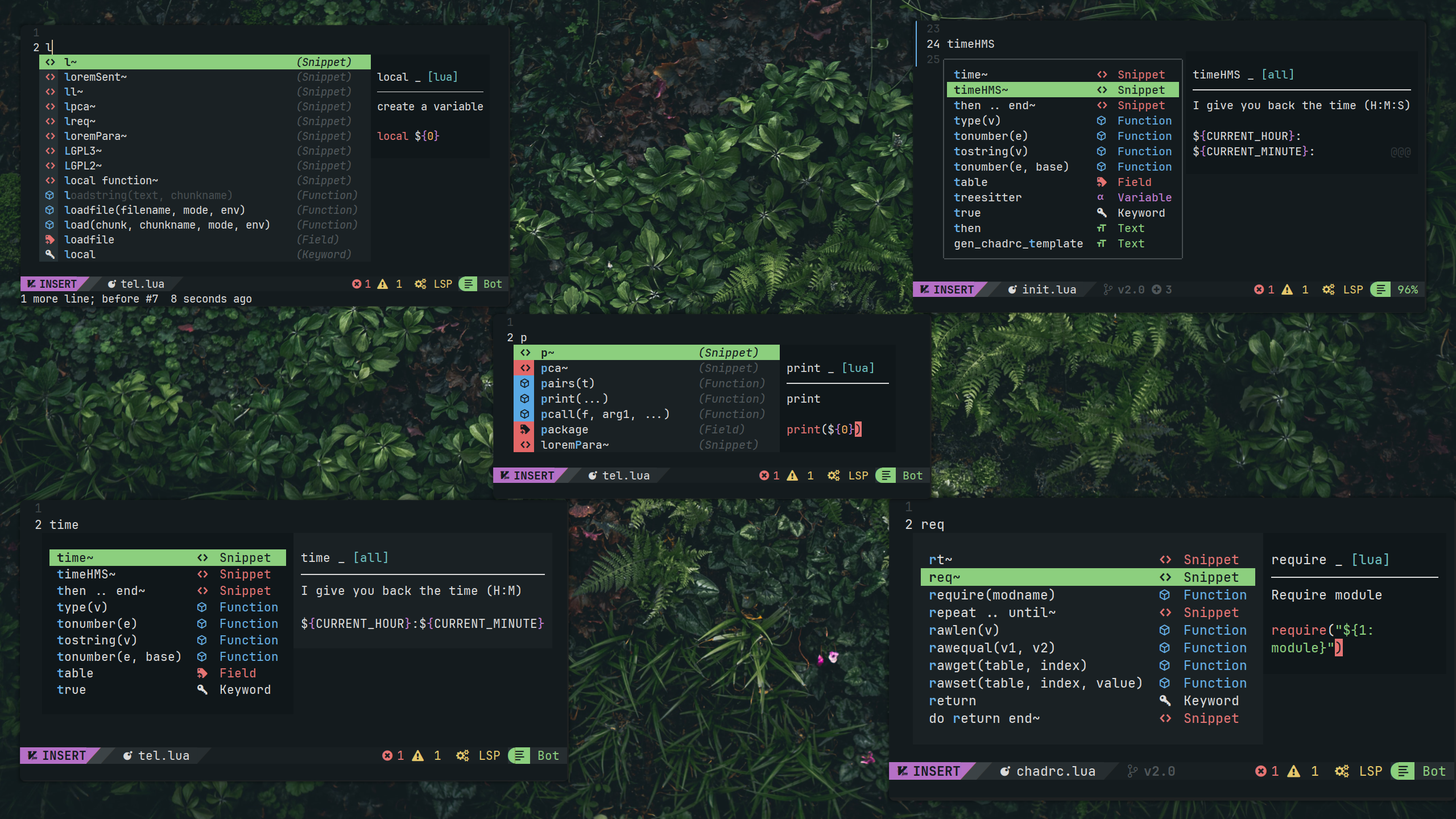NvChad Features
See https://nvchad.com/docs/features for the latest on current features of NvChad based Neovim configurations.
Inbuilt features
- NvChad is built upon its personal plugins and many general neovim plugins, below are the features that are provided by nvchad plugins ( their ui plugin, base46, extensions, nvterm, nvim-colorizer )
Base46
- Base46 is NvChad’s highlight performant theming plugin and has many ported themes ( around 57+ ).
How it works?
- Gets highlight groups
- Do some computations i.e check for overriden highlight groups, new highlight groups, theme overrides, custom user themes etc.
- Now base46 compiles all of that into bytecode.
- Integration files aren’t loaded by default, for example highlight group for telescope, nvimtree etc are put into different files.
- highlight groups are lazyloaded i.e you load them when needed
- example : dofile(vim.g.base46_cache .. “cmp”)
- In the below video you can see that the chadrc file’s ( user config ) UI related options reload on the fly
Theme switcher
- A theme switcher with telescope.nvim which reloads theme on the fly using base46 plugin + plenary.nvim.
Statusline
- They have their own statusline module ( their UI Plugin ) which has 4 statusline styles
Tabufline
- NvChad’s tabufline module ( from UI Plugin ) is a mix of tabline & bufferline.
- It manages buffers & tabs, buttons in it are clickable
- Each tab will have its own set of buffers stored and the tabufline will show those only.
- Think it like workspaces on Linux/Windows where windows stay in their own workspaces, but in vim buffers from all tabs will be shown in every tab!
Nvterm
- NvChad’s terminal plugin to toggle and run commands in neovim terminal buffer
- Using it with their telescope picker ( :Telescope terms ) to unhide terminal buffers leader + pt .
Dashboard
- Nvdash is NvChad’s minimal dashboard module, It’s very simple at this stage and will get more features in the future!
- Command to run it
Nvdash, its disabled on startup, check the default_config.lua for its syntax and override it from chadrc.
NvCheatsheet
- Auto-generated mappings cheatsheet module which has a similar layout to that of CSS’s masonry layout.
- It has 2 themes ( grid & simple )
- command to toggle it :
NvCheatsheetand mappingleader + ch
General neovim plugins
- These plugins aren’t related to nvchad, we just tweak theme a bit and theme the UI related ones.
Telescope.nvim
- Telescope.nvim is a highly extendable fuzzy finder over lists. Built on the latest awesome features from neovim core. Telescope is centered around modularity, allowing for easy customization.
- Below are 2 styles of telescope in nvchad ( bordered and borderless )
Nvim-tree.lua
nvim-tree.luais a file explorer tree for Neovim written in Lua.
Nvim-cmp
nvim-cmp(A completion plugin for neovim coded in Lua.) is a completion plugin for neovim coded in Lua.- Below are some cmp styles in nvchad
- Note that thats just the cmp look in everblush theme, there are more 57 themes! You can hide cmp icons, cmpkind txt etc from the user config ( chadrc ) itself!
Auto-completion & LSP
nvim-lspconfigis used along with cmp for completion andluasnip+friendly-snippetsfor snippet completion!
lazy.nvim- A modern plugin manager for Neovimwhichkey.nvim- Create key bindings that stick. WhichKey is a lua plugin for Neovim 0.5 that displays a popup with possible keybindings of the command you started typing.nvim-colorizer.lua- Fastest Neovim colorizer, hex colors, hsl codes and much more.nvim-treesitter- Nvim Treesitter configurations and abstraction layer, we use it for syntax highlighting & auto-indenting.blankline- Indent guides for Neovim i.e indentline plugin.gitsigns.nvim- Git integration for buffersnvim-autopairscomment.nvim- Commenting pluginmason.nvim- Portable package manager for Neovim that runs everywhere Neovim runs. Easily install and manage LSP servers, DAP servers, linters, and formatters.